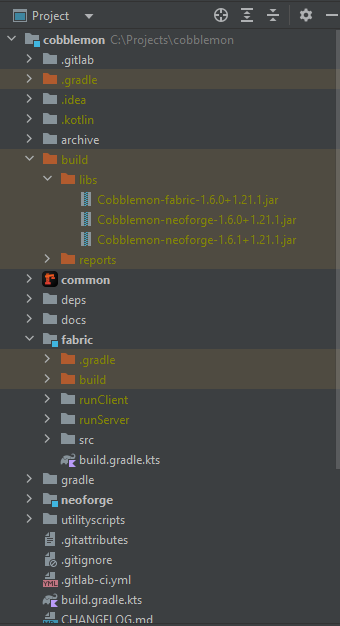In a previous blog post, I wrote about how to modify a Minecraft mod using recaf to edit its bytecode.
In this post, I'll instead go into how to modify a Minecraft mod from open source code instead, using IntelliJ IDEA and Gradle to compile it into a usable jar file.
Cobblemon Crash
On the Minecraft server that I play (and manage), we run the Cobblemon, along with a bunch of data packs and addons.
Unfortunately, one of these data packs is incompatible with a specific feature of CobbleCuisine, an addon mod that adds food-related items to Cobblemon.
It would take way too much effort to dig through each datapack one by one to find the offending section, and removing a datapack doesn't sound very fun.
Instead, I opted to try to modify the mod, a few simple null checks should prevent it from crashing, while still allowing the datapack to be included in the server.
Recaf
At first, I tried to modify the mod using Recaf to edit its bytecode.
However, it didn't work for some reason, possibly because the mod is so large, and was originally built for Forge instead of Fabric, which are different mod loaders for Minecraft.
Fortunately, Cobblemon is an open-source mod, meaning that I can edit the source code instead and compile my own version.
Source code for cobblemon: Cobblemon Gitlab
Modding Environment
To get started, I used IntelliJ IDEA Community Edition to open a workspace for the mod.
Fortunately for me, I was mostly familiar with IntelliJ IDEA because I used it before to develop Spring applications.
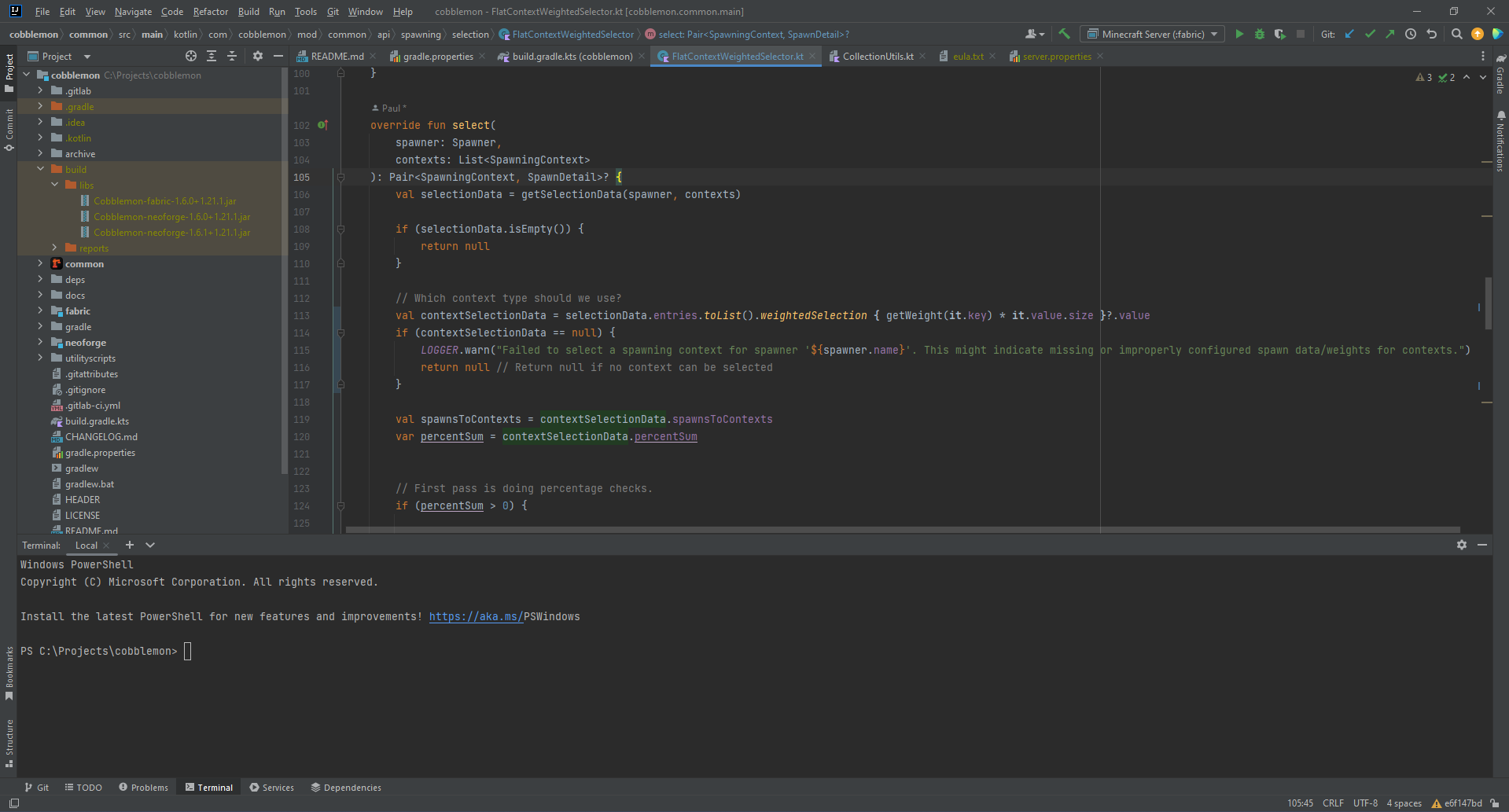
First, I had to switch the current branch to the matching version on my server, I did so using the version tag on the mod's Gitlab page.
git checkout 1.6.1Then I ran ./gradlew in the terminal to configure the project (although IntelliJ IDEA usually does this for you automatically), I also had to install Java 21.
Kotlin
Cobblemon is a little different from other Minecraft mods, in that it uses Kotlin instead of Java in its source code.
Kotlin is however, interoperable with Java, so this doesn't make too much of a difference when it comes to building the executable.
Although Kotlin comes with built-in null safety, this feature is useless if the developers decide to assert instead, which is what the developers did for the specific feature that is crashing the server.
The specific function that I modified to stop my server from crashing:
override fun select(
spawner: Spawner,
contexts: List<SpawningContext>
): Pair<SpawningContext, SpawnDetail>? {
val selectionData = getSelectionData(spawner, contexts)
if (selectionData.isEmpty()) {
return null
}
// Which context type should we use?
val contextSelectionData = selectionData.entries.toList().weightedSelection { getWeight(it.key) * it.value.size }?.value
if (contextSelectionData == null) {
LOGGER.warn("Failed to select a spawning context for spawner '${spawner.name}'. This might indicate missing or improperly configured spawn data/weights for contexts.")
return null // Return null if no context can be selected
}
val spawnsToContexts = contextSelectionData.spawnsToContexts
var percentSum = contextSelectionData.percentSum
// First pass is doing percentage checks.
if (percentSum > 0) {
if (percentSum > 100) {
LOGGER.warn(
"""
A spawn list for ${spawner.name} exceeded 100% on percentage sums...
This means you don't understand how this option works.
""".trimIndent()
)
return null
}
/*
* It's [0, 1) and I want (0, 1]
* See half-open intervals here https://en.wikipedia.org/wiki/Interval_(mathematics)#Terminology
*/
val selectedPercentage = 100 - Random.Default.nextFloat() * 100
percentSum = 0F
for ((spawnDetail, info) in spawnsToContexts) {
if (spawnDetail.percentage > 0) {
percentSum += spawnDetail.percentage
if (percentSum >= selectedPercentage) {
return info.chooseContext() to spawnDetail
}
}
}
}
val selectedSpawn = spawnsToContexts.entries.toList().weightedSelection { it.value.highestWeight }
if (selectedSpawn == null) {
LOGGER.warn("Failed to select a spawn detail for spawner '${spawner.name}'. This might indicate missing or improperly configured spawn data/weights for spawn details.")
return null // Return null if no spawn detail can be selected
}
return selectedSpawn.value.chooseContext() to selectedSpawn.key
}
All I needed to do was to add a few null checks.
But shouldn't Kotlin prevent these kind of NullPointerException(s)??!!
Well that's not what the crash report says:
---- Minecraft Crash Report ----
// I just don't know what went wrong :(
Time: 2025-07-18 07:07:40
Description: Exception in server tick loop
java.lang.NullPointerException
at knot//com.cobblemon.mod.common.api.spawning.selection.FlatContextWeightedSelector.select(FlatContextWeightedSelector.java:148)
at knot//com.cobblemon.mod.common.api.spawning.spawner.AreaSpawner.run(AreaSpawner.java:96)
at knot//com.cobblemon.mod.common.api.spawning.spawner.TickingSpawner.tick(TickingSpawner.java:71)
at knot//com.cobblemon.mod.common.api.spawning.SpawnerManager.onServerTick(SpawnerManager.java:71)
at knot//com.cobblemon.mod.common.events.ServerTickHandler.onTick(ServerTickHandler.java:20)
at knot//com.cobblemon.mod.common.Cobblemon.initialize$lambda$21(Cobblemon.java:395)
at knot//com.cobblemon.mod.common.api.reactive.ObservableSubscription.handle(ObservableSubscription.java:16)
at knot//com.cobblemon.mod.common.api.reactive.SimpleObservable.emit(SimpleObservable.java:39)
at knot//com.cobblemon.mod.fabric.CobblemonFabric.initialize$lambda$12(CobblemonFabric.kt:435)
at knot//net.fabricmc.fabric.api.event.lifecycle.v1.ServerTickEvents.lambda$static$2(ServerTickEvents.java:43)
at knot//net.minecraft.server.MinecraftServer.handler$zoe000$fabric-lifecycle-events-v1$onEndTick(MinecraftServer.java:4163)
at knot//net.minecraft.server.MinecraftServer.tick(MinecraftServer.java:940)
at knot//net.minecraft.server.MinecraftServer.runServer(MinecraftServer.java:697)
at knot//net.minecraft.server.MinecraftServer.method_29739(MinecraftServer.java:281)
at java.base@21.0.5/java.lang.Thread.run(Thread.java:1583)I don't know exactly why, but I believe assertions like these are a possible cause:
fun chooseContext() = spawningContexts.keys.toList().weightedSelection { spawningContexts[it]!! }!!protected fun getSelectionData(...){
...
val contextType = SpawningContext.getByClass(ctx)!!
...
}Compiling the Jar file
Conveniently, running ./gradlew build will build and compile the jar file for you. After which it can be found under "/build/libs/"