Have you ever wished to change how parts of Minecraft worked? Or even just tweak another Minecraft mod a little?
Well fret not, for there are quite a few ways to skin this cat.
Options
We can:
- Modify the .jar file using a bytecode editor.
- Write a new mod that overrides the behaviour that we want.
- Use Mixins to inject the behaviour that we want.
Option 1: Bytecode Editing
Arguably one of the fastest ways to changes to a Minecraft mod, we can simply edit the .jar file and its bytecode/assets, then reload it on the Minecraft client/server.
Straightforward, but it becomes apparent that updating the mod every time could become quite a hassle, especially if you're maintaining a Modpack or something like that.
This method is great for quick hotfixes, like stopping a pesky crash due to simple bugs like a NullReferenceError.
It does however, require you to know how to edit Java bytecode, which might not be everyone's cup of tea.
Read more about how I used this method to fix a crash here: Modifying Minecraft Mods with Recaf.
Option 2: Write a new mod from scratch
This method is relatively simple, but requires much more setup than directly editing the bytecode. Depending on the behaviour you wish to add, this could be extremely easy, or extremely difficult.
There are lots of hooks and events that one can use to add behaviour, but I won't go into detail here.
I recommend diving into the Neoforge Documentation and Fabric Tutorials for more information.
E.g. See Living Entities on how to use Events with entities.
Option 3: Mixins
This method seems to be the most flexible and powerful, allowing developers to directly inject behaviour into another class. Very convenient.
It is however, a bit of a headache. In this article, I will be focusing on this method, as it's the one I'm using for my particular use case.
Technically I'm still writing a new mod, just that I'm injecting code into an existing class instead of writing something entirely from scratch.
Project: RPG Gun Scaling
A simple, almost toy, project to modify the damage output of a particular mod's items: Vic's Point Blank
This mod adds guns, but they don't scale with RPG attributes, which means the guns tickle mobs and are basically useless in an RPG modpack. The simple solution is to go into the mod's config file and just up all the damage values, but that's lame and doesn't scale nicely.
So instead, what if I added a mod that makes bullets actually scale with attributes? Like Attack Damage, Critical Damage, Attack Speed, etc.
For now, let's focus on making the hit damage scale with the Attack Damage attribute of the player, sounds simple don't it? Well we're about to find out.
Mod Loaders
To get started, I need to learn how to even write a Minecraft mod.
There are two big mod loaders that are the go-to for Minecraft modding: Fabric and Neoforge.
Fabric is more perfomant and lightweight, and is typically more up-to-date with the latest versions of Minecraft.
Neoforge however, offers a ton more hooks and APIs for modders to work with. Either one should work well for our current needs however.
Compatibility Layer
Online consensus seems to lean towards Neoforge for larger mods, which also happens to be the mod loader that I'm currently using for my Minecraft server.
Fortunately, thanks to other amazing modders, compatibility layers between Fabric and Neoforge exist, such as (Sinytra Connector)[https://modrinth.com/mod/connector].
This means that we can use Fabric mods (and code) with the Neoforge mod, giving us the best of both worlds.
This is especially useful because the Fabric API has better Mixin support, which lets us do cool and funny things.
Update: Turns out we might not need the connector mod, since Mixins are actually already included in Neoforge.
Read more about that here: The state of Mixins on (Neo)Forge
Environment and Project Setup
Having to write Java code means that I'll be using my go-to Java IDE, which I used extensively for Web Development with Spring: IntelliJ IDEA.
Built-in gradle configuration and build support means a lot less headache for the little ol developer. Dealing with dependencies and the whole building process from scratch is never fun (looking at you CMAKE).
Mod Project Template
Conveniently, Neoforge provides a handy little Mod Generator to help us get started with a new project.
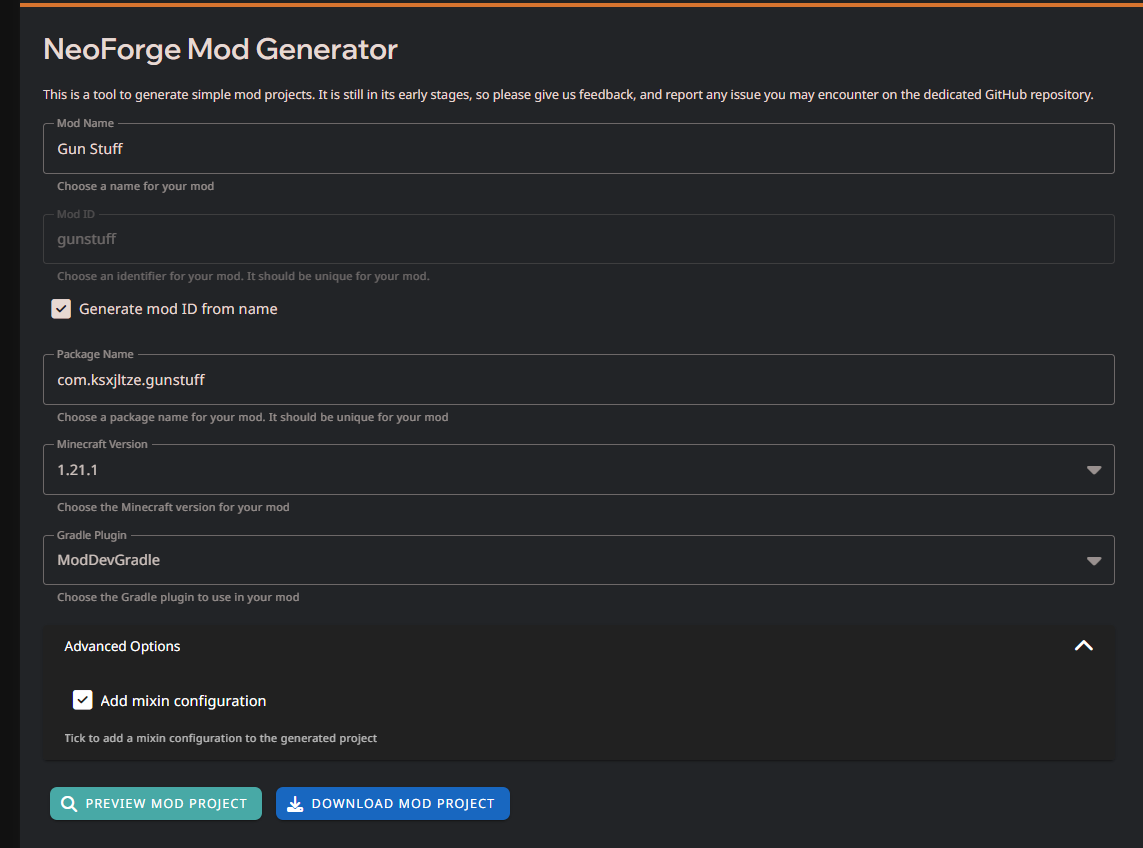
The options seem pretty straightforward, fill in your Mod name, package name, Minecraft version, add mixin support, and you're good to go.
The mod generator gives you a nice zip file to uncompress somewhere, which we can then open as a folder or workspace using IntelliJ IDEA.
Dependencies
I'm writing a mod to modify another mod, so the only dependency I really need is said mod (and probably its dependencies too).
Anyway, the simplest way to add the dependency for compile-time use is to just link the .jar file.
I created a new directory called "libs" in the root folder, then put the dependency .jar file into it.
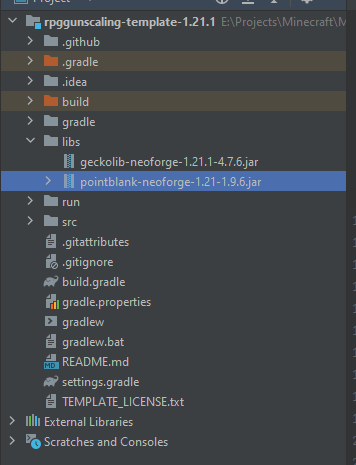
Now we can just link it up in our gradle dependencies (build.gradle file):
dependencies {
implementation files("libs/pointblank-neoforge-1.21-1.9.6.jar")
}This allows us to directly reference classes from the mod during compile time, instead of relying on magic strings, poggers.
The Mixin
Finally, we can get started with creating our mixin.
To start things off, let's try something simple, like printing a Hello World message during the construction of some class.
With practically zero working knowledge about Minecraft Modding and Mixins, this starter code is based on the example here.
Anyways, here's the version using a hardcoded magic string to define the Mixin target:
package com.ksxjltze.rpg.scaling.guns.mixin;
import org.spongepowered.asm.mixin.Mixin;
import org.spongepowered.asm.mixin.injection.At;
import org.spongepowered.asm.mixin.injection.Inject;
import org.spongepowered.asm.mixin.injection.callback.CallbackInfo;
@Mixin(targets = "com.vicmatskiv.pointblank.client.ClientSystem")
public class HitScanMixin {
@Inject(
at = @At("TAIL"),
method = "<init>()V"
)
private void init(CallbackInfo info) {
System.out.println("HELLO WORLD!");
}
}
And here's the compile-time version:
...
@Mixin(com.vicmatskiv.pointblank.client.ClientSystem.class)
public class HitScanMixin {
...
}Not much of a difference, frankly speaking, but it could save time finding potential bugs, you never know with magic strings.
Debugging and Testing
Select the client configuration, then just click the Run button, ez pz.
A Minecraft client will launch, and you'll be able see all the internal server stuff in the console, cool.
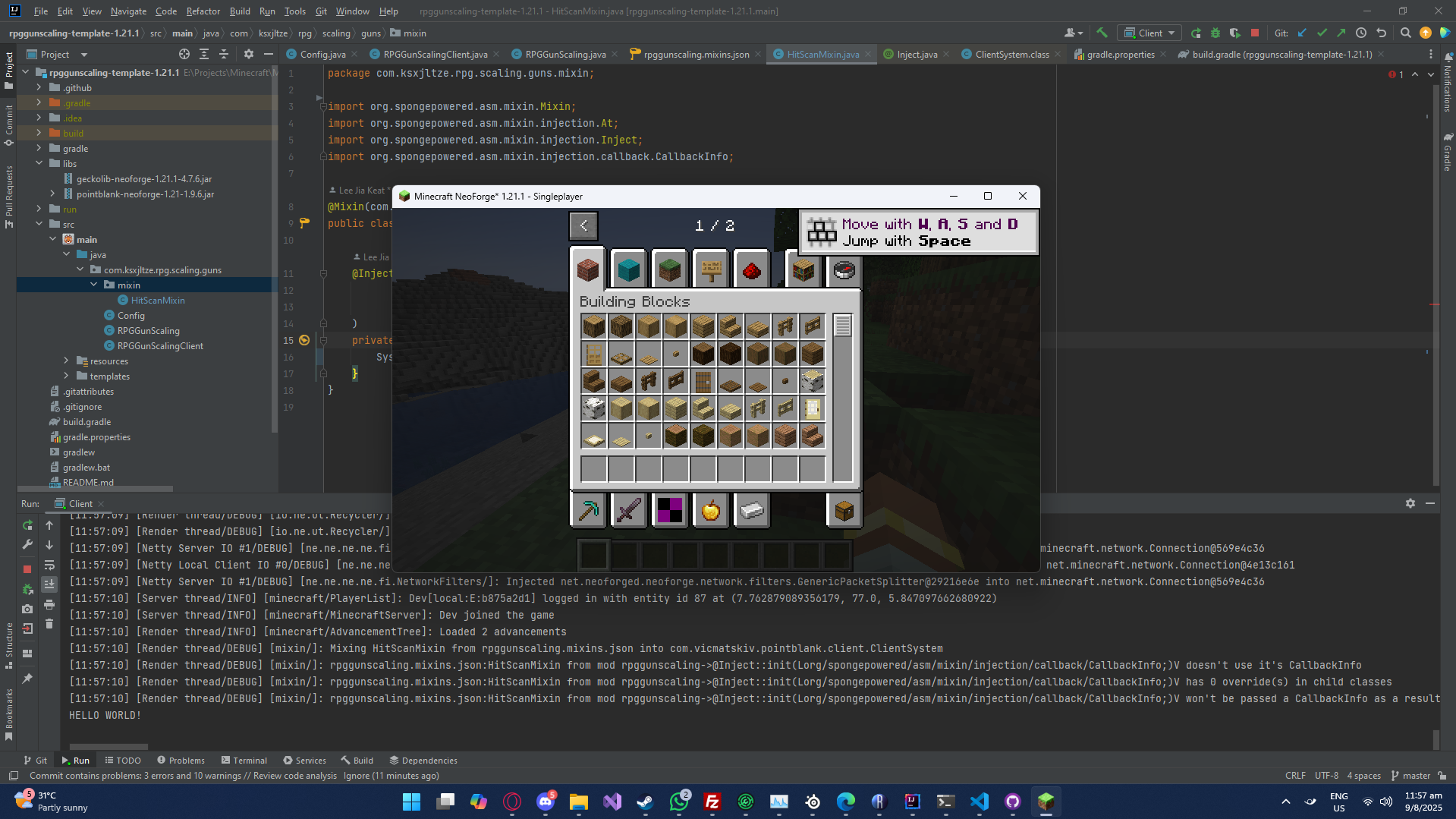
Finding the method
Now comes the hard part, how do we find what we need to change?
The answer, as usual, boils down to whether the mod is open source.
If it is, good, we can just yoink the source code and fetch the method references from there.
Otherwise, well I guess we'll just have to decompile the jar file. Fortunately for us, InteliJ IDEA can do that for us. Simply add the .jar file to the project workspace and go to town with it.
Selectors
These are a major pain in the butt to grasp initially, but they're not so difficult once you get the hang of it.
We need these in order to tell Mixins where they should go to actually change things, yadda yadda Java JVM reference name thingies.
Anyway, resource dump time:
Fabric Tutorials
Getting Nitty Gritty (Deep Dive)
To actually understand how the Mixins work, I highly recommend reading about the Architecture.
SSTLDR: Java Bytecode Magic + Duck Typing
Decompilation and Copying Mixin References
Thankfully, IntelliJ IDEA comes lots of useful tools, including ways to copy the Mixin reference and stuff from decompiled code.
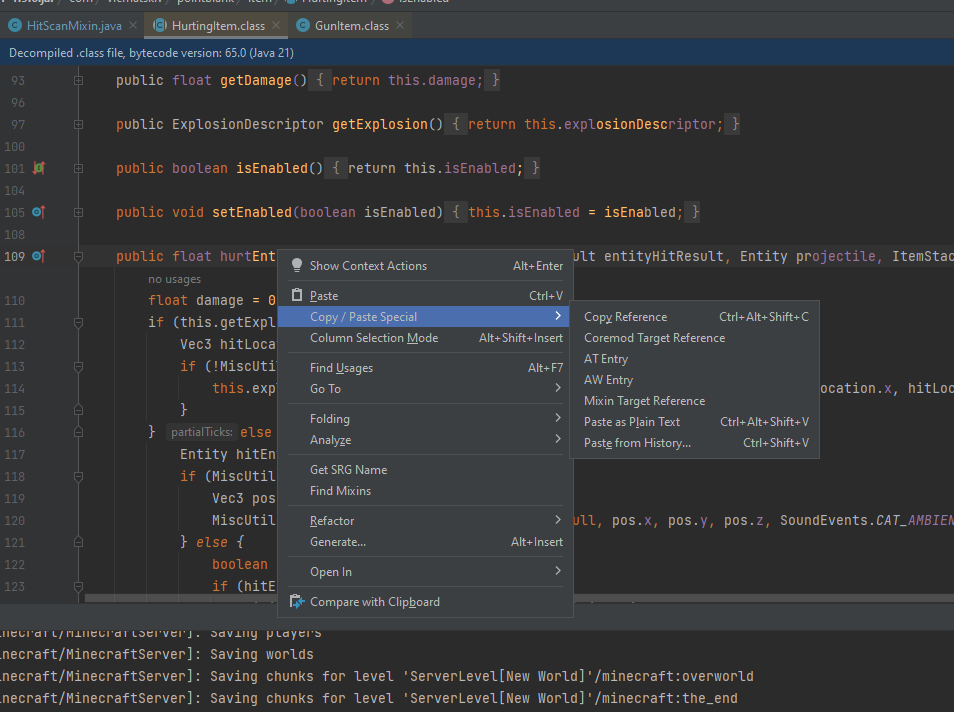
Unfortunately, this doesn't always work, which I find to be often the case when dealing with decompiled stuff, so we'll just have to bang our head against this wall until it works (or do some actual thinking).
Injection
After some good struggling, we finally have a working Mixin that targets the code we actually care about:
package com.ksxjltze.rpg.scaling.guns.mixin;
import net.minecraft.world.item.Item;
import org.spongepowered.asm.mixin.Mixin;
import org.spongepowered.asm.mixin.injection.At;
import org.spongepowered.asm.mixin.injection.Inject;
import org.spongepowered.asm.mixin.injection.callback.CallbackInfoReturnable;
@Mixin(value = com.vicmatskiv.pointblank.item.HurtingItem.class)
public abstract class HitScanMixin extends Item {
public HitScanMixin(Properties properties) {
super(properties);
}
@Inject(method = "hurtEntity", at = @At(value = "INVOKE", target = "Lnet/minecraft/world/entity/Entity;hurt(Lnet/minecraft/world/damagesource/DamageSource;F)Z"))
public void onHurtEntity(CallbackInfoReturnable<Float> cir) {
System.out.println("Pew Pew");
}
}
Progress
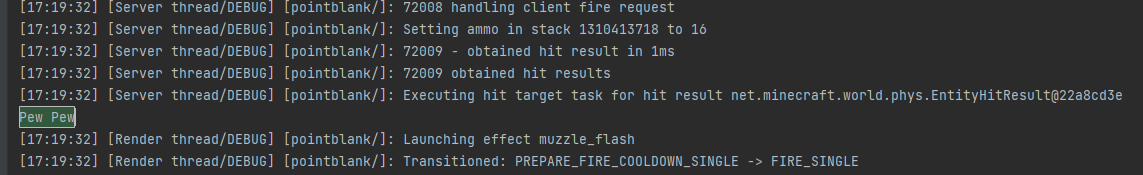
Things I learned through banging my head (and reading):
- If the method you're injecting into has a return type that isn't "void", you MUST use
CallbackInfoReturnable<T>instead ofCallbackInfo. - You don't need to use fancy descriptors or signatures to specify the method, just use the function name if its unique.
- Extend the base class, well you don't have to, but it helps.
- Don't be lazy, read the docs, vibes can only get you so far.
- Take a break when your eyes start glazing over.
- Don't forget what a callback does.
Modifying values
@ModifyVariable(method = "hurtEntity", at = @At(value = "LOAD"), argsOnly = false, name = "adjustedDamage", print = true)
public double onHurtEntityModifyAdjustedDamage(double value) {
System.out.println("Pew Pew");
return 10000.0;
}Let's make our Mixin actually do something useful. Here, we replace the @Inject decorator with a @ModifyVariable decorator, allowing us to modify the adjustedDamage local variable and set its value to 10000.
Effectively, we can now one shot any mob with a gun, very cool.
Reference: ModifyVariable.
Using Attributes
Finally, we're getting somewhere. Onto our original goal, to make the gun damage scale with certain attributes.
Now, how in the world are we going to get the attributes that we need?
With another Mixin handler method of course, this time, we'll stick with the basic Inject() decorator, and capture the variables we need instead of modifying them.
Note: Don't forget to set the injection order, we want to get the value of the attribute BEFORE we use it to modify the damage variable.
We can just store the attribute value in a local class member before using it in our @ModifyVariable handler. Like damageModifier.
Injecting with Local Capture:
@Inject(method = "hurtEntity", at = @At("HEAD"), locals = LocalCapture.CAPTURE_FAILEXCEPTION)
public void onHurtEntity(LivingEntity player, EntityHitResult arg1, Entity arg2, ItemStack arg3, CallbackInfoReturnable<Float> cir) {
damageModifier = player.getAttributeValue(Attributes.ATTACK_DAMAGE);
}
Steps to capture a local variable:
- Fetch correct signature by setting
locals = LocalCapture.PRINTin the decorator. - Update Function Signature to match the given console output.
- Set
localsto LocalCapture.CAPTURE_FAILEXCEPTION, or one of the other capture options. - Profit.
Reference: Inject
Final Implementation
package com.ksxjltze.rpg.scaling.guns.mixin;
import net.minecraft.world.entity.Entity;
import net.minecraft.world.entity.LivingEntity;
import net.minecraft.world.entity.ai.attributes.Attributes;
import net.minecraft.world.item.Item;
import net.minecraft.world.item.ItemStack;
import net.minecraft.world.phys.EntityHitResult;
import org.spongepowered.asm.mixin.Mixin;
import org.spongepowered.asm.mixin.injection.At;
import org.spongepowered.asm.mixin.injection.Inject;
import org.spongepowered.asm.mixin.injection.ModifyVariable;
import org.spongepowered.asm.mixin.injection.callback.CallbackInfoReturnable;
import org.spongepowered.asm.mixin.injection.callback.LocalCapture;
@Mixin(value = com.vicmatskiv.pointblank.item.HurtingItem.class)
public abstract class HitScanMixin extends Item {
public HitScanMixin(Properties properties) {
super(properties);
}
private double damageModifier = 1f;
@Inject(method = "hurtEntity", at = @At("HEAD"), locals = LocalCapture.CAPTURE_FAILEXCEPTION)
public void onHurtEntity(LivingEntity player, EntityHitResult arg1, Entity arg2, ItemStack arg3, CallbackInfoReturnable<Float> cir) {
damageModifier = player.getAttributeValue(Attributes.ATTACK_DAMAGE);
}
@ModifyVariable(method = "hurtEntity", at = @At(value = "LOAD"), argsOnly = false, name = "adjustedDamage", order = 1100)
public double onHurtEntityModifyAdjustedDamage(double value) {
return value * damageModifier;
}
}
And we're done, all that's left it to upload it to the Minecraft server and see it in action. Stay tuned, mayhaps I'll publish this mod.
Source code: https://github.com/ksxjltze/rpggunscaling-template-1.21.1