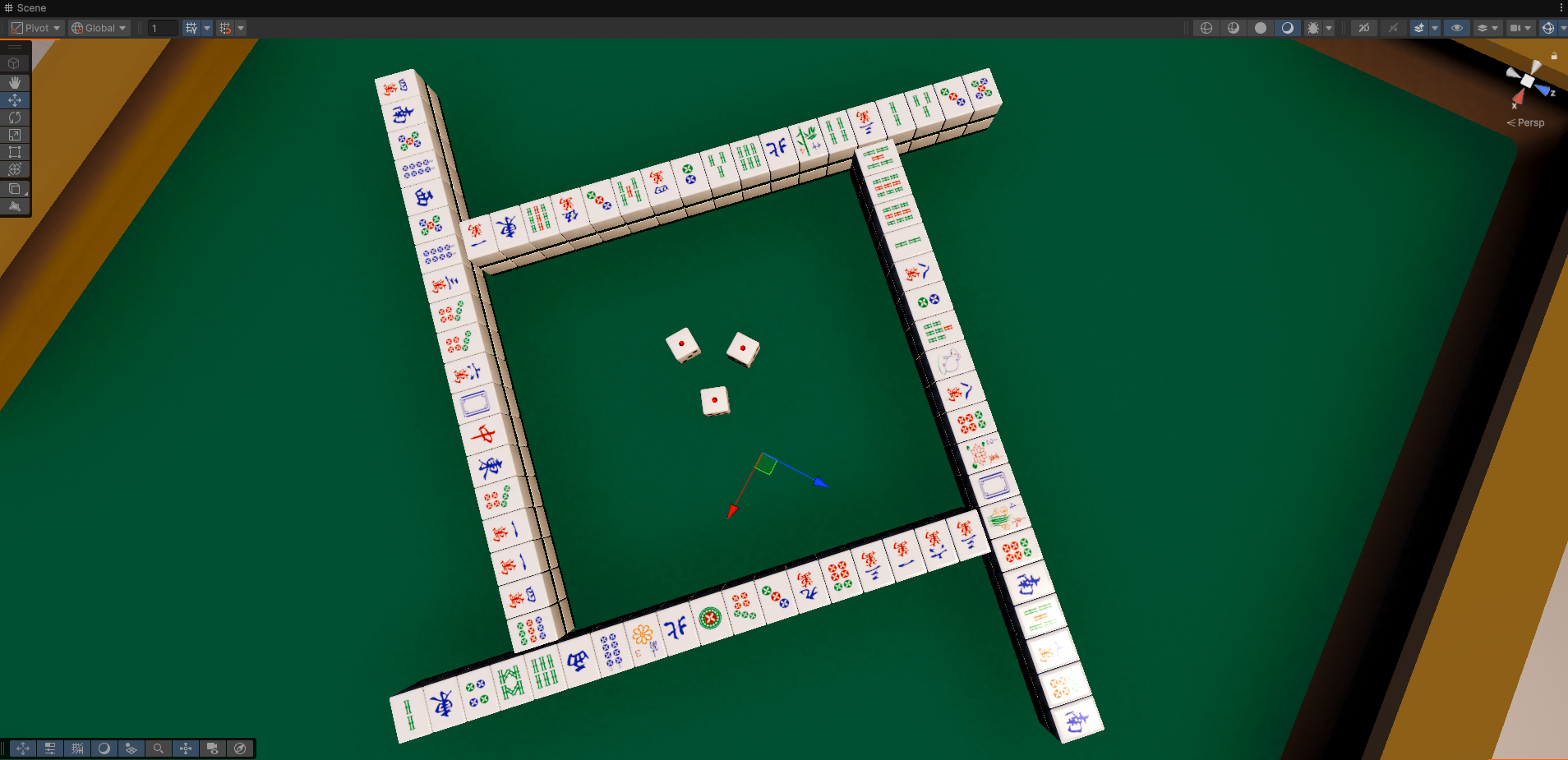Coming from my previous article about batch manipulating images using ImageMagick, I'm now faced with the conundrum of converting said textures into materials I can use in my Mahjong game prototype.
On the surface, it's pretty simply, just create a new material for each texture and assign the surface map (diffuse).
Problem
Unfortunately, I have like 45 textures to go through, and doing that by hand does not sound like fun, so let's spend way more time than necessary automating it instead!
Solution
Using AssetDatabase, we can create a Unity Editor script that exposes a menu item for us to process and assign the texture to the surface map of the default Lit shader, creating a new Material and saving it for each Mahjong Tile texture.
Editor Script
using UnityEngine;
using UnityEditor;
public class MaterialCreator
{
[MenuItem("Tools/Create Tile Face Materials")]
public static void CreateTileFaceMaterialsLit()
{
const string tileTexturesDirectoryPath = "Assets/Textures/tiles";
string[] guids = AssetDatabase.FindAssets("t:texture2D", new[] { tileTexturesDirectoryPath });
foreach (string guid in guids)
{
string assetPath = AssetDatabase.GUIDToAssetPath(guid);
Texture2D texture = AssetDatabase.LoadAssetAtPath<Texture2D>(assetPath);
Debug.Log("Found Texture: " + texture.name + " at " + assetPath);
Material newMaterial = new Material(Shader.Find("Universal Render Pipeline/Lit"));
newMaterial.color = Color.white;
newMaterial.mainTexture = texture;
newMaterial.mainTextureOffset = new Vector2(-3.1f, -1.55f);
newMaterial.mainTextureScale = new Vector2(4.25f, 4f);
string savePath = "Assets/Models/Tiles/" + texture.name + ".mat";
string directoryPath = System.IO.Path.GetDirectoryName(savePath);
if (!AssetDatabase.IsValidFolder(directoryPath))
{
throw new System.Exception("sumding wong meking tile mat, folder no exist");
}
AssetDatabase.CreateAsset(newMaterial, savePath);
AssetDatabase.SaveAssets();
Debug.Log("Material created and saved at: " + savePath);
}
}
}
Yes, lots of magic numbers here, but for a prototype, that's no biggie.
Assigning the Material at runtime
Now that we have the materials, how are we supposed to go about assigning them to the correct tile?
The easy answer is, use the file name, but to do that, we first need to make a dictionary that maps the file name to the tile type, which is somewhat tedious.
Retrieving materials using Addressables
Addressables are a way to retrieve resources at runtime in Unity, providing an, in my opinion, less janky way than using the Unity "Resources" system.
Currently, it has to be installed manually as a package, but it really does make life a lot easier.
After installation, I open the Addressables Groups window, create the settings, mark all my tile materials as addressables, assign to a group, and label them accordingly.
Now, we're ready to query and load them at runtime (asynchronously too), truly PogChamp.
Read more about Addressables here.
Addressables Groups Window
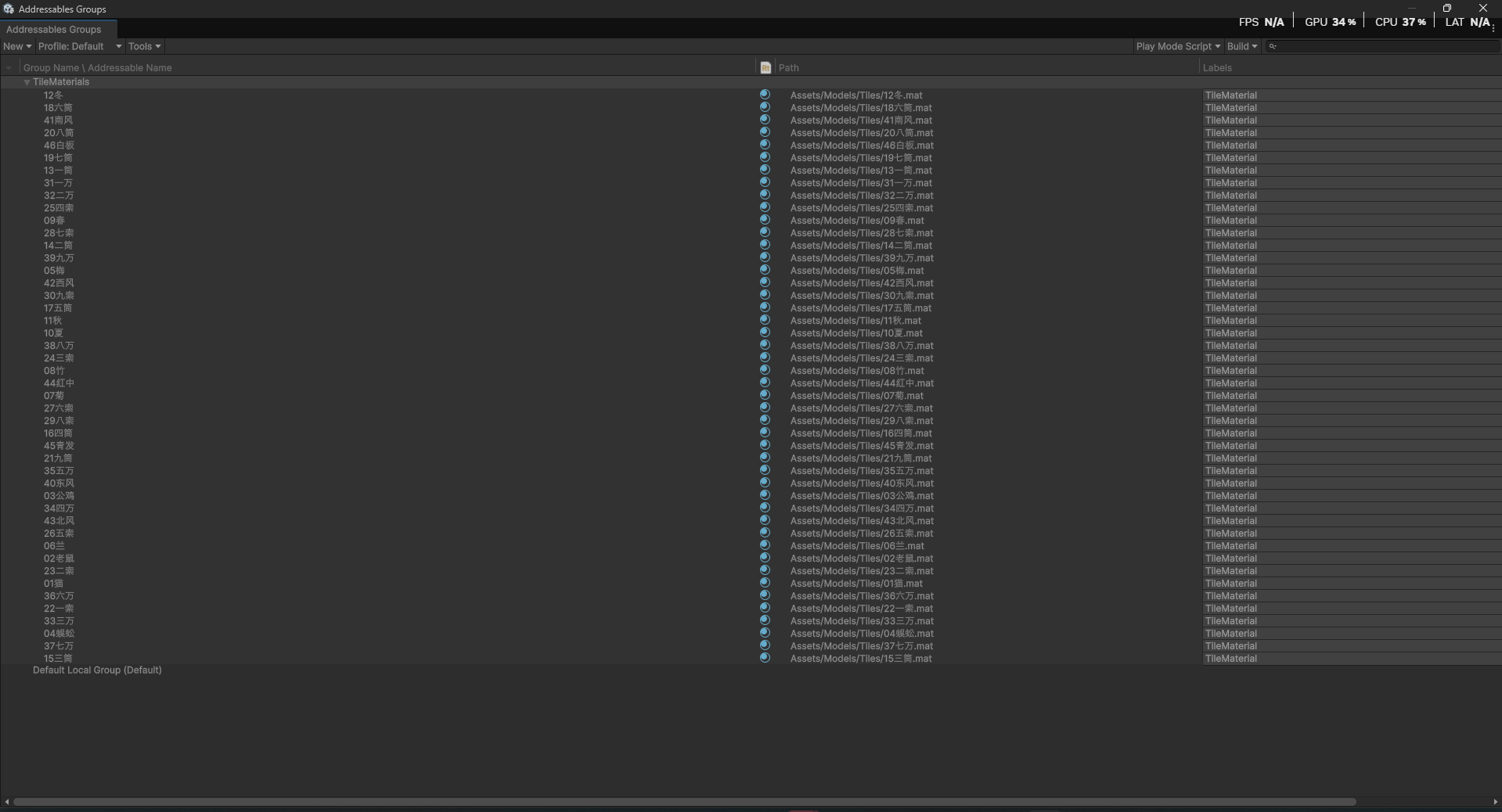
Loading Materials from a Label
...
// Assign in Editor or in code
public string tileMaterialsLabel = "TileMaterial";
// Retain handle to release asset and operation
private AsyncOperationHandle<IList<Material>> handle;
...
void Start()
{
...
handle = Addressables.LoadAssetsAsync<Material>(tileMaterialsLabel);
handle.Completed += Handle_Completed;
}
Using a class as the Key in a C# Dictionary
In order to map the tile types to the right material, I need a way to use the tile type and its number or name as the key for the dictionary.
One way I thought to go about is to use the existing Tile class that I have as the key.
To do so, I have to override the GetHashCode() and Equals() methods, it's possible to simply use the RuntimeHelpers.GetHashCode(Object) method.
But that doesn't guarantee that tiles with the same values would be hashed exactly the same way, so instead I came up with a hacky method that simly combines the hash codes of the enum and the number value.
Read more about that kinda stuff here.
My Tile class
public class Tile
{
public Tile(MahjongTileType tileType, int number)
{
this.type = tileType;
this.number = number;
}
public MahjongTileType type;
public int number = 0;
public override int GetHashCode()
{
return this.type.GetHashCode() + this.number.GetHashCode();
}
public override bool Equals(object obj)
{
return Equals(obj as Tile);
}
public bool Equals(Tile obj)
{
return obj != null && obj.type == this.type && obj.number == this.number;
}
}Setting the Material of a GameObject
Finally, putting it all together, I can finally set the material of each tile accordingly.
...
foreach (var item in tilePool)
{
List<Material> materials = new List<Material>();
var renderer = item.GetComponent<MeshRenderer>();
renderer.GetMaterials(materials);
if (!tileTypeMateriaKeyMap.TryGetValue(item.tile, out string key))
return;
if (materialsDictionary.TryGetValue(key, out Material newMat))
{
materials[materials.Count - 1] = newMat;
renderer.SetMaterials(materials);
}
else
Debug.LogError("Failed to set Mahjong Tile Material: " + key);
}
...
Results
Below are the fruits of my labour, each tile is correctly assigned the respective material corresponding to its tile type and number.
Materials
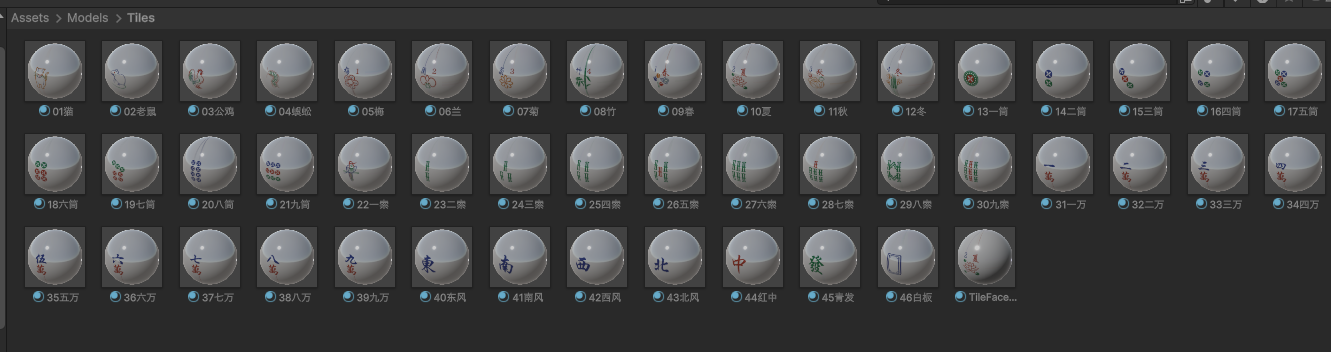
Tiles